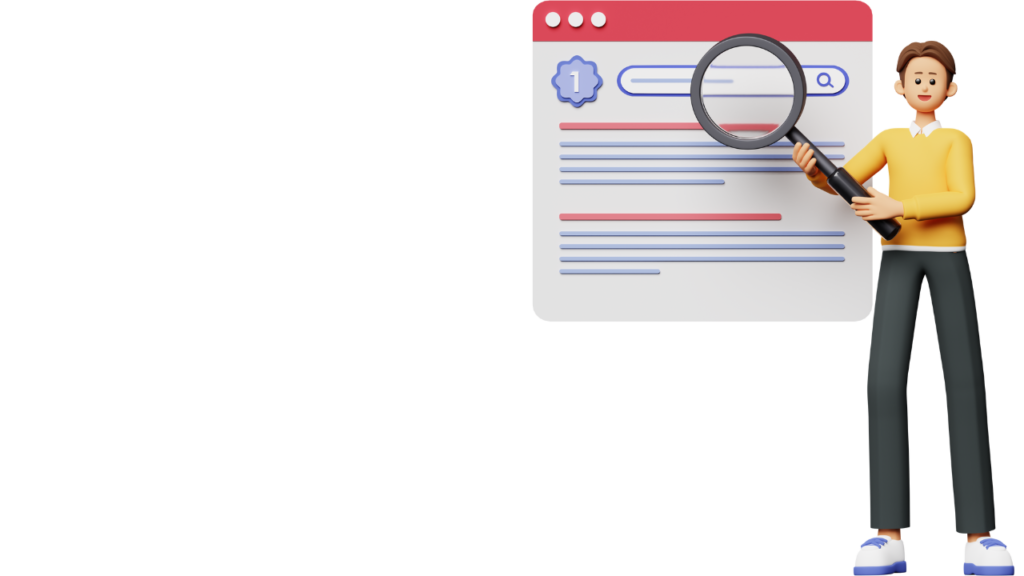
1. Keywords Research:
- Kickstart your SEO journey by finding the relevant keywords for your niche or topic. Tools like Google Keyword Planner, SEMrush, and Ubersuggest are your best companions in this quest. They help in discovering keywords that your target audience is searching for.
- Tip: Don’t overstuff your content with keywords; ensure they fit naturally within the context.
2. Permalinks:
- Permalinks are the URLs of your pages and posts. Modify your permalinks to include the post name instead of generic placeholders. Navigate to your WP Dashboard, find the Permalinks option, and select ‘Post name’.
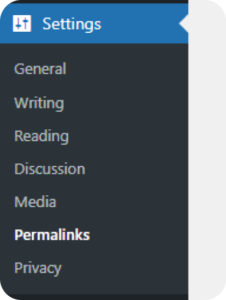
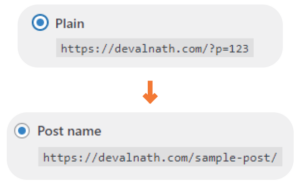
- This simple change makes your URL more SEO-friendly and readable.
3. Install Yoast SEO:
- Yoast SEO is a lifesaver for those delving into SEO without prior experience. Install the plugin, and it will guide you through the meta title and description settings for each page and post.

- Your meta title and description are the first things users see on search results, so make them count.
4. Image, Mobile Page Speed Optimization:
- Alt Text: Add descriptive alt text to your images, including your keywords.
File Size: Compress images to improve page loading times. - Page speed is a critical factor in SEO. A slow website provides a poor user experience and hurts your search engine rankings.
- Plugins like WP Fastest Cache can help in optimizing your cache, and Smush is excellent for reducing file sizes to speed up your site.
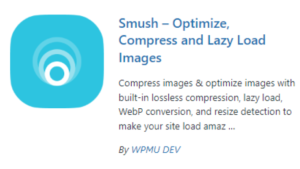
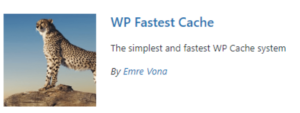
- A mobile-friendly site is no longer optional. Ensure your website employs responsive design techniques to provide a seamless experience on mobile devices.
- Google penalizes sites that aren’t mobile-friendly, so this step is crucial for your SEO success.
5. Install Google Site Kit:
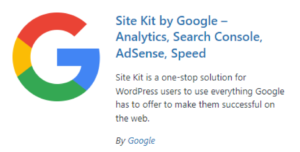
- Google Site Kit connects your site to Google Analytics and Search Console, providing invaluable insights right in your WordPress dashboard.
- Once connected, you can see how your site appears on Google and get data on how people find and use your site.
6. Google Search Console:
- Verifying your site with Google Search Console is akin to introducing your site to Google. It’s a way to tell Google, “Hey, I exist!”
- After verifying, submit your sitemap URL (usually yourdomain.com/sitemap_index.xml if Yoast is installed) to ensure Google can crawl and index your pages.
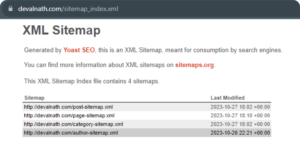
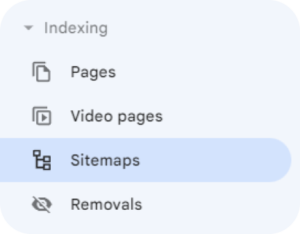
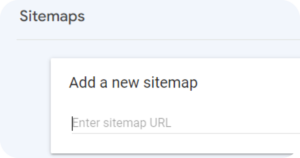
Conclusion
Mastering the basics of SEO on WordPress is an attainable goal with the right guidance. Following these steps will lay a robust foundation for your site’s SEO, setting the stage for more advanced optimizations as you become more comfortable with the basics. SEO is a marathon, not a sprint, but with consistent effort, the results can be incredibly rewarding.
Remember, if you ever find yourself in a bind, the WordPress and SEO communities are robust and always ready to help. Moreover, as a fellow digital marketer, I am always here to lend a helping hand. Feel free to reach out with any queries, and I’ll be glad to assist!